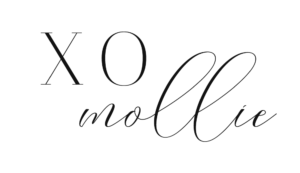Today let’s talk about your website!
When your clients land on your homepage do they know where to go? Have you made it abundantly clear what track they should follow in order to find the information they’re looking for?
Let’s say you’re a business coach and an educator, and you offer services to two different audiences–your coaching clients, and people who come to your site for the different educational resources you offer. You need to help them find what they need so they don’t get bored and click away from your site. And just when you thought this post couldn’t get any better, I’m using the cutest dogs ever to illustrate my point:

Monkey: the pathetic looking little black one with ears only a mother could love needs help setting up his systems and processes to help his business run more efficiently. You, being the educational guru that you are, happen to have an entire gamut of resources he can use to help him do this. Your menu and homepage should clearly show how to find those resources. If they don’t, he’s going to get super frustrated clicking around trying to find what he’s looking for–he doesn’t have the best attention span.
Duckie: the adorable little tan one with a mischievous look in her eyes needs a coach. Her business mindset could use a little work, and she’s been looking for the right 1:1 coaching program for forever. When she lands on your page, she wants to hear all about the coaching services you offer and how you can help her. But if she can’t figure out how to find that coaching info, she’s going to find something more fun to do–like chew her ball.
So how do you solve this problem? How do you keep their attention and help both of your audiences find the information they need?
By laying it out for them! If you have two separate audiences you need to clearly identify where they need to go. Bonus points if you add a small description like in the image below:
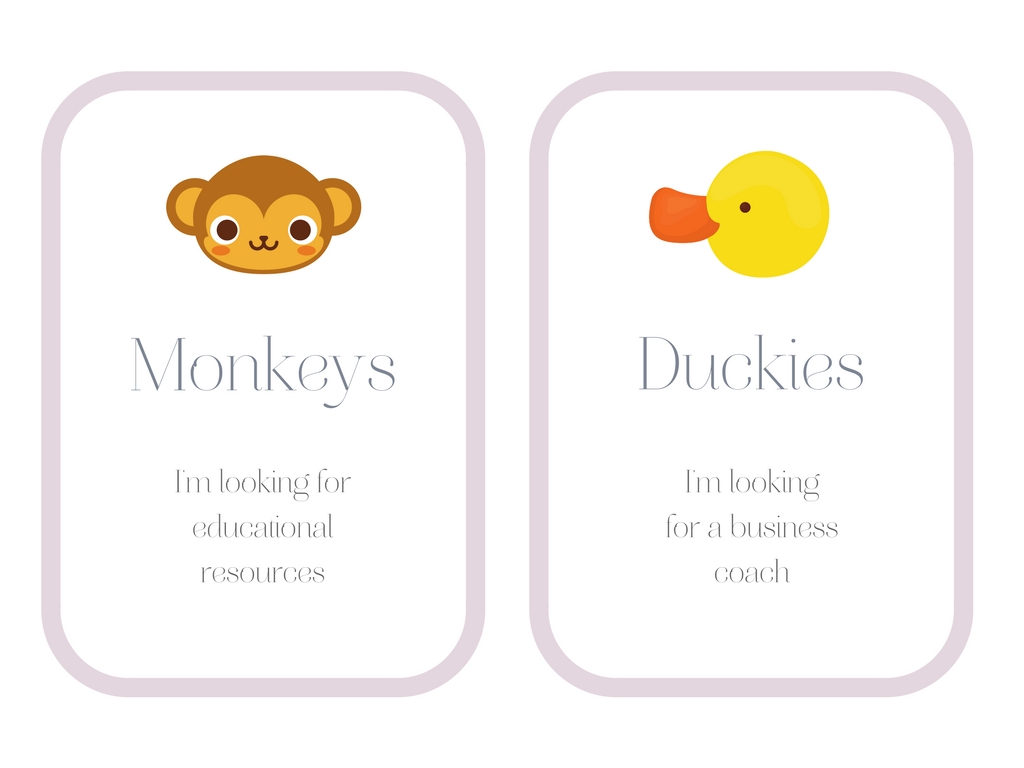 Ok, so don’t judge my graphic design skills, but you get the picture! Once you clearly lay that out on the homepage, make sure to mirror that same language throughout your site. Separate it out in your menus, your blog categories, and anywhere else where your site visitors have a choice to make about where to go.
Ok, so don’t judge my graphic design skills, but you get the picture! Once you clearly lay that out on the homepage, make sure to mirror that same language throughout your site. Separate it out in your menus, your blog categories, and anywhere else where your site visitors have a choice to make about where to go.
This will help you direct people through your site so that they ultimately end up where you want them to, whether that’s scheduling a consultation, or signing up for your lead magnet.
The goal is to understand where you want potential clients to go, and then to set up your website in a way that encourages them to navigate the pages of your site in that way. By doing so, you will better serve your audience and ultimately your business.
So what are you going to do to make your site easier to navigate? Tell me in the comments below!