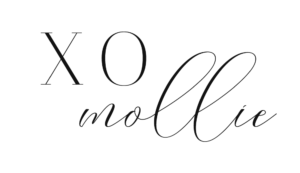Today I wanted to share the biggest thing I do in order to ward off that, “Please don’t make me blog!” feeling. My secret for overcoming blog-phobia is to break all the steps down into a workflow template. A few weeks ago on Insta I shared a sneak peek at my blogging template and people seemed to really want it (it was a 100% on the poll I shared! 💁🏻♀️) so I’m going to give you a little bit more info about my blogging process, and give you access to that template. Even though my process is a bunch of steps (which can feel a little overwhelming), they ultimately help make the process easier for me.
The very first thing I do is to write reach of my posts for the month in a Google Doc. Half the battle for me is actually writing the posts, but when I sit down with the intention of writing 3-4 posts in one sitting I just bang ‘em out and move on. No drama needed. Once the posts are written the rest seems easy. Just the act of breaking things down into: writing vs. post creation makes a massive difference for me in terms of my follow through with blogging.
That way, if I get behind one week and it’s Tuesday or Wednesday and my post hasn’t been created yet, I know the work is at least half done. In fact, last week I thought my post was created the morning it was supposed to go out – I had only written it – and I was able to put it together in about 20 minutes since the content had already been created. But if I had to write everything from scratch, I may have just skipped a week! Since all I needed to do was paste it into WordPress, add some images I created in Canva, and proofread it, that sucker was ready to go out and I didn’t miss a week of reaching my audience.
Hands down, the most helpful thing I’ve done when it comes to blogging is to create a workflow to fit my needs. My workflow addresses the writing process, the actual creation process in WordPress, the image creation process, and the steps I take to publicize it. Every month I print my template out and check off boxes as I complete each of the following.
NOTE: You can download the actual template at the bottom of the post, but there’s a bunch of good stuff before we get there. Stay with me!
Here is my workflow in list form:
- Write blog post in Google Doc
- Create blog images: There are 4 main types of images I need. I have templates created in canva for each image type and then I edit that template for each post which keeps it ready to go at the top of my Canva library. The 4 types of images I create:
- In-post images: These images are in the blog post itself.
- Featured Image: This will be the cover image on the blog on my site and also used for my Facebook and LinkedIn posts.
- Planoly Image: I use Planoly to schedule my Instagram posts but since the images I use for the featured images (mentioned above) don’t always fit with the look and feel of my feed, I created a simple bordered image in a couple of my brand colors and I alternate it in my feed so everything feels really cohesive.
- Pinterest Image: This has to be a longer image to make it Pinterest-worthy so I create a separate image that includes the title and a tagline for the post to get people’s attention.
- Create post in WordPress:
This is the process of putting the actual post into WordPress from the Google Doc. -
Final proofread when written:
This is done when I paste the post in WordPress and add the images. At that time I will proofread it as if it’s going out at that moment. (TIP: I typically read the post out loud to help myself catch mistakes.) - Final proofread prior publication:
I always read the post a few days/weeks after it’s written before it goes live. I do this so I have some space from my writing to catch any typos. Your brain corrects errors in your writing the more you read it (which is another reason I read out loud!). Taking a few days space from the post makes you more likely to catch any lingering issues. - Schedule post in social media scheduler:
I have used Buffer in the past and am currently trialing SmarterQueue. The jury is still out on which one I like better. I’ll be reporting back soon. Regardless of which tool I’m using I set my posts to go out on:- Linked In
- Pinterest is not auto-posting from Smarterqueue so I have to manually do that for now until they get that connectivity.
- Instagram–usually I do this separately when I schedule my instas in Planoly for the month. However, I’ll typically steal the caption I wrote from here and modify it to use on the other platforms. I also have to manually update my blog post link in Linktr.ee as well when it goes live.
- Once I have everything ready to go, the post will go live. I will do one last proofreading once it’s live, just to see if there’s anything I want to update.
Now, if you’ve just scrolled to this point just so you can download my template, tsk tsk! Make sure you actually read the explanations above. This way the prompts will make sense to you and you know what to do. Since we’re here, just click the link below! Enter your email, and I’ll deliver that puppy straight to your inbox free of charge:
I hope you find this template as helpful as I have! It has definitely revolutionized my blogging process and taken the sting out of an otherwise onerous task. The key is that this template works for ME. So don’t be shy and feel free to edit it so that it works for you and your workflows. And if you don’t have any of those, we should probably talk.
Head over to my contact page HERE to set up a 30-minute brand strategy session. Together, we can develop a simple blogging workflow that works for you!
Thanks for reading,