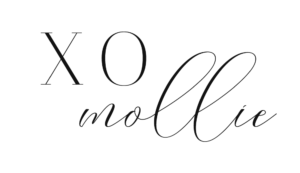Do you ever find yourself having to answer the same questions from your clients over and over again about where to find things, or how to access a specific platform? If that sounds like you, then you’re probably going to want to learn how make a screen video for your clients. 👉🏻I’m talking to you coaches and creatives.👈🏻
Raise your hand if you use any of the following platforms with your clients:
-Aisle Planner
-Dubsado
-Honeybook
-Dubsado
-Google Drive
-Basecamp
-17Hats
-Or really any other client management system…
If you have some kind of CMS that you need to explain to your clients, making a screen video is a great way to do that. It’s great for saving you precious time showing them. You can narrate all of the steps they have to take, and give them a quick tutorial to get them up and running. Troubleshoot any lingering questions after that point. It’s also great because your clients will have something tangible that they can refer to in the future. This means less procedural emails flooding into your inbox on a regular basis. I’d say that’s a win, wouldn’t you?
This trick saved me so much time as a wedding planner when I would introduce my clients to Aisle Planner. That platform had so much great functionality that I really wanted to make sure my clients felt comfortable using it. At the same time, I didn’t necessarily want to have spend my time going over it with – Every. Single. Client! – only to have them forget key directions. Ultimately this would result in them not using the platform because it felt too overwhelming.
In order to create a phenomenal client experience and help myself at the same time, I decided to use screen videos as part of my client workflow. The best part? It’s super freaking easy. I used Quicktime to do mine but I’m sure there’s other programs you can do this with as well. Ready to learn the basics? Here’s what you do:
Once I have created my video I usually upload it to YouTube and set it as unlisted so that people can’t necessarily find it, but there’s no aggravating privacy settings to deal with. Once it’s uploaded I just click on “embed” or “share” depending on where it’s going, and voila I am ready to either send my clients the link or embed the video into a webpage or post.
Think of this like the video version of a canned response. If you demo it more than twice, then make a screen video about it! Hope this trick saves you as much time as it saved me.
Thanks for reading,